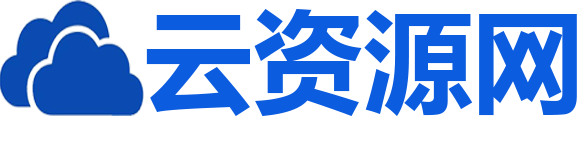React移动端性能优化指南:如何提升前端应用的响应速度和流畅度
React移动端性能优化指南:如何提升前端应用的响应速度和流畅度
在移动端开发中,前端应用的性能是至关重要的。用户对于应用的响应速度和流畅度有着高要求,因此,我们需要针对React应用进行性能优化,以提高移动端应用的用户体验。本文将介绍一些优化技巧和具体的代码示例,帮助开发人员提升React移动端应用的性能。
一、使用PureComponent和memo进行组件的优化
在React中,有两种方式可以避免组件不必要的渲染,从而提升应用的性能:使用PureComponent和memo。
PureComponent是React提供的一个优化组件的方式,它会自动对组件的props和state进行浅比较,如果没有发生变化,就不会重新渲染组件。而memo是一个高阶组件,可以用来对函数式组件进行优化。
示例代码如下:
import React, { PureComponent, memo } from 'react';
// 使用PureComponent优化类组件
class MyClassComponent extends PureComponent {
render() {
return (
// 组件的渲染内容
);
}
}
// 使用memo优化函数式组件
const MyFunctionalComponent = memo((props) => {
return (
// 组件的渲染内容
);
});
二、使用虚拟列表优化长列表
在移动端应用中,长列表的渲染可能会导致性能问题。虚拟列表是一种优化技术,它只渲染可见区域内的列表项,而不是整个列表。这样可以减少渲染的数量,提升应用的性能。
可以使用react-window或react-virtualized这两个库来实现虚拟列表。
示例代码如下:
import React, { PureComponent } from 'react';
import { FixedSizeList as List } from 'react-window';
class MyList extends PureComponent {
render() {
return (
<List
height={200}
itemCount={1000}
itemSize={50}
width={300}
>
{({ index, style }) => (
<div style={style}>
{/* 列表项的内容 */}
</div>
)}
</List>
);
}
}
三、使用shouldComponentUpdate或memo进行属性的优化
在某些情况下,我们可能只需要对组件部分属性的变化进行响应,而不是对所有属性都重新渲染组件。此时,可以使用shouldComponentUpdate或memo对属性变化进行优化。
示例代码如下:
import React, { PureComponent } from 'react';
class MyComponent extends PureComponent {
shouldComponentUpdate(nextProps) {
// 只在属性改变时重新渲染组件
if (this.props.someProp !== nextProps.someProp) {
return true;
}
return false;
}
render() {
return (
// 组件的渲染内容
);
}
}
四、使用分包懒加载优化应用的加载速度
移动端网络环境相对不稳定,因此,应用的加载速度对于用户体验至关重要。可以通过使用分包懒加载的方式来优化应用的加载速度。
使用React.lazy和Suspense可以实现组件的懒加载,只有在组件被访问到时才加载。
示例代码如下:
import React, { lazy, Suspense } from 'react';
const MyLazyComponent = lazy(() => import('./MyComponent'));
const App = () => (
<Suspense fallback={<div>Loading...</div>}>
<MyLazyComponent />
</Suspense>
);
总结:
通过以上几种优化技巧,我们可以提升React移动端应用的响应速度和流畅度。使用PureComponent或memo可以避免不必要的渲染,虚拟列表可以优化长列表的渲染,shouldComponentUpdate或memo可以优化属性的渲染,而分包懒加载可以提升应用的加载速度。在实际开发中,可以根据具体需求选择合适的优化策略,以提升移动端应用的性能。
以上就是React移动端性能优化指南:如何提升前端应用的响应速度和流畅度的详细内容,更多请关注双恒网络其它相关文章!