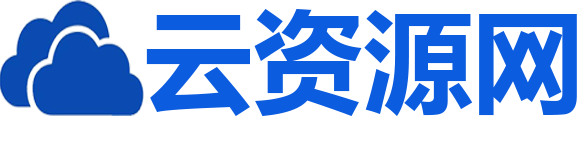使用 CSS 在一个部分中设置所有背景图像属性
CSS背景属性用于设置一个部分中的所有背景图像属性。
示例
您可以尝试运行以下代码实现背景属性:
现场演示
<html>
<head>
<style>
#demo {
background: lightblue url(https://www.tutorialspoint.com/css/images/css-mini-logo.jpg) no-repeat fixed top;
}
</style>
</head>
<body>
<div id=demo>
<h1>www.tutorialspoint.com</h1>
<p>Tutorials Point originated from the idea that there exists a
class of readers who respond better to online content and prefer
to learn new skills at their own pace from the comforts of their
drawing rooms. The journey commenced with a single tutorial on
HTML in 2006 and elated by the response it generated, we worked our
way to adding fresh tutorials to our repository which now proudly
flaunts a wealth of tutorials and allied articles on topics ranging
from programming languages to web designing to academics and much more..
</p>
</div>
</body>
</html>
以上就是使用 CSS 在一个部分中设置所有背景图像属性的详细内容,更多请关注双恒网络其它相关文章!
声明:本站所有文章,如无特殊说明或标注,均为本站原创发布。任何个人或组织,在未征得本站同意时,禁止复制、盗用、采集、发布本站内容到任何网站、书籍等各类媒体平台。如若本站内容侵犯了原著者的合法权益,可联系我们进行处理。