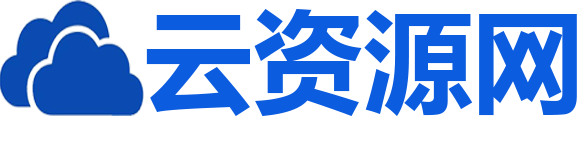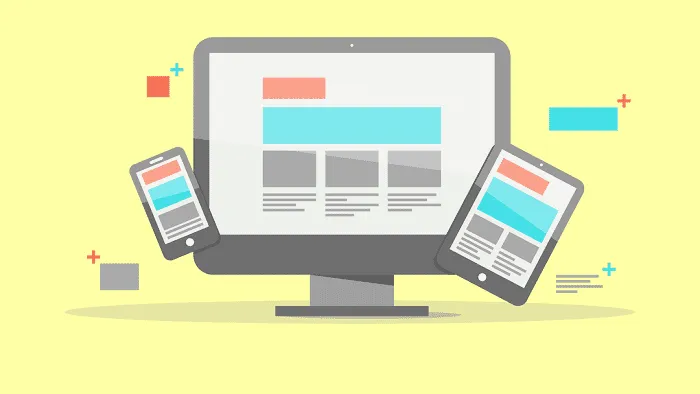底漆 CSS 截断自定义最大宽度
在Web开发项目中,开发者会遇到由于客户需求、整体外观、资源有限等多种原因,需要在指定的空间内显示文本的情况,truncate属性是CSS 中的一个有效功能可以解决这个问题。
它使开发人员能够显示单行文本并用省略号截断溢出的文本。但是,根据具体情况,可能需要自定义截断文本的最大宽度。在本文中,我们将讨论如何使用 Primer CSS(一个由 GitHub 设计系统设计的流行开源 CSS 框架)来自定义最大宽度。
截断是什么意思?
在网页设计中,truncate是CSS的text-overflow属性的值之一。在处理文本时,经常会遇到容器不足以容纳文本的情况。这种文本称为溢出文本。它使我们能够显示一行文本,然后用省略号截断其余部分。
在CSS中,为了使用“截断”,你必须执行以下步骤 –
-
将“white-space”属性设置为nowrap
-
将溢出属性设置为隐藏
-
将text-overflow属性设置为省略号
示例
<html>
<head>
<style>
div {
width: 77%;
height: 30px;
border: 1px solid black;
overflow: hidden;
white-space: nowrap;
text-overflow: ellipsis;
}
</style>
</head>
<body>
<div> This is the text. Apple mango banana watermelon orange kiwi pomegranate muskmelon pineapple grapes papaya guava strawberries raspberry avocado pear. </div>
</body>
</html>
为了避免这么多行代码,您可以使用 Primer CSS 来代替。 Primer CSS 内置了一个截断组件。它具有相同的预定义类。
在使用 Primer CSS 中的任何类之前,我们必须从 npm 安装它 –
npm install --save @primer/css
或在 HTML 代码中使用 CDN 链接 –
<link href= "https://unpkg.com/@primer/css@^20.2.4/dist/primer.css" rel= "stylesheet" />
自定义截断文本的最大宽度
为了自定义截断文本的最大宽度,Primer CSS 提供了预定义的类,用于截断网站中溢出的文本。
示例
在此示例中,我们使用预定义的框类将 div 元素转换为可调整大小的框。这里,p-1是一个类简写,用于在框的所有边上添加 4px (0.25 rem) 的填充。
接下来,我们有 style 属性,用于将所需的样式添加到框中。我们将resize属性的值设置为horizontal,以便用户只需从右角拖动它即可水平调整框的大小。为了向元素添加水平滚动条,我们使用了“overflow:scroll”属性。使用水平滚动条将使用户能够在水平滚动文本时看到隐藏的内容。
然后,我们使用 Primer CSS 中的预定义类显示具有不同最大宽度的不同截断文本。
<html>
<head>
<link rel="stylesheet" href="https://unpkg.com/@primer/css@^20.2.4/dist/primer.css" />
</head>
<body>
<h1 style="margin: 10px"> Primer CSS Truncate Custom Max Width </h1>
<p style="margin: 10px"> Following we have different truncated text with customized maximum widths. </p>
<br>
<div class="Box p-1" style="resize: horizontal; overflow: scroll; margin: 10px">
<div class="Truncate">
<span class="Truncate-text Truncate-text--expandable" style="max-width: 460px;"> This is the text. Apple mango banana watermelon orange kiwi pomegranate muskmelon pineapple grapes papaya guava strawberries raspberry avocado pear. </span>
</div>
<br>
<div class="Truncate">
<span class="Truncate-text Truncate-text--expandable" style="max-width: 340px;"> This is the text. Apple mango banana watermelon orange kiwi pomegranate muskmelon pineapple grapes papaya guava strawberries raspberry avocado pear. </span>
</div>
<br>
<div class="Truncate">
<span class="Truncate-text Truncate-text--expandable" style="max-width: 280px;"> This is the text. Apple mango banana watermelon orange kiwi pomegranate muskmelon pineapple grapes papaya guava strawberries raspberry avocado pear. </span>
</div>
<br>
<div class="Truncate">
<span class="Truncate-text Truncate-text--expandable" style="max-width: 180px;"> This is the text. Apple mango banana watermelon orange kiwi pomegranate muskmelon pineapple grapes papaya guava strawberries raspberry avocado pear. </span>
</div>
<br>
<div class="Truncate">
<span class="Truncate-text Truncate-text--expandable" style="max-width: 80px;"> This is the text. Apple mango banana watermelon orange kiwi pomegranate muskmelon pineapple grapes papaya guava strawberries raspberry avocado pear. </span>
</div>
</div>
</body>
</html>
结论
在内容溢出的情况下自定义显示文本的最大宽度是一种很好的做法,可以帮助开发人员控制网站上有限空间内的文本显示。按照本文讨论的方法,您将能够创建具有视觉吸引力的网站。我们在卡片设计中也可以使用截断方法。这使您的内容更具可读性和用户友好性,同时您必须显示长标题、标题、卡片描述等,
以上就是底漆 CSS 截断自定义最大宽度的详细内容,更多请关注双恒网络其它相关文章!