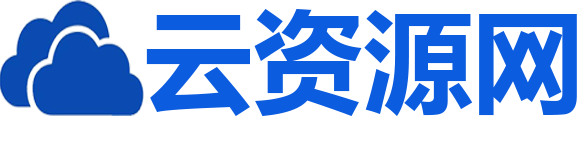如何使用 CSS 禁用文本选择突出显示?
在 CSS 中,我们可以使用 select 属性来禁用文本选择突出显示。但要禁用该文本,我们必须在 CSS 中应用一些属性,以便无法选择或突出显示该文本。让我们举个例子来了解突出显示与非突出显示文本之间的区别。
-
Tutorialspoint – 文本突出显示。
-
Tutorialspoint – 文本未突出显示。
使用的属性
示例中使用了以下属性 –
-
user-select – 该属性定义用户是否选择文本元素。 Chrome 和 Opera 浏览器支持此属性。
-
moz-user-select – 此属性与 user-select 属性的作用相同,并且 Mozilla Firefox 浏览器支持此属性。
-
webkit-text-select – IOS safari 浏览器支持此属性,并与用户选择属性相同。
-
webkit-user-select – 此属性与 user-select 属性的工作方式相同。 Safari 浏览器支持此属性。
示例 1
在这个例子中,我们首先设置文本的主标题,使用h1元素和p元素来设置文本段落。要禁用段落上的文本选择突出显示,它将使用内部 CSS 来启动 p 元素的类,即“.no-highlight”。该类在名为 user-select 的浏览器属性中将值设置为 none(Chrome 和 Opera 浏览器禁用文本选择)。
<!DOCTYPE html>
<html>
<title>Tutorialspoint</title>
<head>
<style>
.not-active{
user-select: none; // chrome and Opera
}
</style>
</head>
<body>
<center>
<h1>The Story of Helen Keller</h1>
</center>
<p class="not-active">Helen Keller (born June 27, 1880, in Tuscumbia, Alabama, U.S.—died June 1, 1968, in Westport, Connecticut) was a blind and deaf American author and schoolteacher. Keller lost her eyes and hearing at the age of 19 months due to illness, and her speech development followed suit. Anne Sullivan (1866-1936), who taught her the names of things by pressing the manual alphabet into her palm, started instructing her five years later. Keller eventually learned to read and write in Braille. She was the author of several works, including The Story of My Life. (1902). William Gibson's play The Miracle Worker depicted her upbringing. (1959; film, 1962).</p>
<p>
<b>@tutorialspoint<b>
</p>
</body>
</html>
示例 2
在此示例中,我们将使用 p 元素创建两个段落来显示启用和禁用文本选择的区别。第一段是文本的简单表示,这意味着文本已启用,但在第二段中它设置了名为 “.no-highlight” 的类。然后使用内部 CSS 获取此引用,并通过设置不同浏览器属性的样式来禁用文本选择。
<!DOCTYPE html>
<html>
<title>Online HTML Editor</title>
<head>
<style>
.no-highlight{
user-select: none; // chrome and Opera
-moz-user-select: none; // Firefox
-webkit-text-select: none; // IOS Safari
-webkit-user-select: none; // Safari
}
</style>
</head>
<body>
<h1>Disable the text selection highlighting using CSS</h1>
<p>The text can be highlighted</p>
<p class="no-highlight">The text cannot be highlighted</p>
</body>
</html>
结论
我们通过启用和禁用文本突出显示来理解它的概念。在上面的输出中,可以看到,当光标移动到文本时,第一个文本会突出显示,而在第二段中,文本不会突出显示,因为内部 CSS 中使用了禁用浏览器属性。
以上就是如何使用 CSS 禁用文本选择突出显示?的详细内容,更多请关注双恒网络其它相关文章!