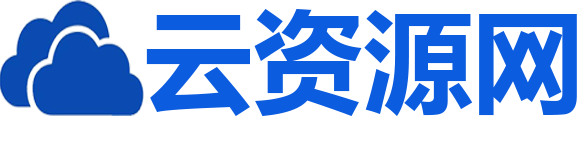如何使用CSS Positions布局实现表单的样式设计
如何使用CSS Positions布局实现表单的样式设计
CSS Positions是一种用来定义和控制元素在网页中的布局位置的CSS属性。它可以帮助我们在设计表单的样式时,灵活地调整和定位表单元素,使其在页面中有吸引力和合理的布局。本文将介绍如何使用CSS Positions布局实现表单的样式设计,并给出具体的代码示例。
一、使用相对定位(Relative Positioning)实现表单的布局
相对定位是指元素相对于其正常位置进行位置调整的一种方式。通过使用相对定位,我们可以按照需要在不同的位置调整表单元素的布局。
示例代码:
<form> <label for=name>姓名:</label> <input type=text id=name name=name style=position: relative; left: 20px; top: 5px;> <br> <label for=email>邮箱:</label> <input type=text id=email name=email style=position: relative; left: 20px; top: 5px;> <br> <label for=password>密码:</label> <input type=password id=password name=password style=position: relative; left: 20px; top: 5px;> <br> <input type=submit value=提交 style=position: relative; left: 20px; top: 5px;> </form>
在上述代码中,我们给每个表单元素都设置了相对定位,并通过调整元素的left和top属性值来控制元素的位置。通过适当的调整,我们可以实现不同表单元素之间的间距和布局。
二、使用绝对定位(Absolute Positioning)实现表单的布局
绝对定位是指元素相对于其最近的已定位祖先元素进行位置调整的一种方式。通过使用绝对定位,我们可以更加准确地控制表单元素的位置和布局。
示例代码:
<form style=position: relative;> <label for=name style=position: absolute; left: 20px; top: 10px;>姓名:</label> <input type=text id=name name=name style=position: absolute; left: 80px; top: 10px;> <br> <label for=email style=position: absolute; left: 20px; top: 40px;>邮箱:</label> <input type=text id=email name=email style=position: absolute; left: 80px; top: 40px;> <br> <label for=password style=position: absolute; left: 20px; top: 70px;>密码:</label> <input type=password id=password name=password style=position: absolute; left: 80px; top: 70px;> <br> <input type=submit value=提交 style=position: absolute; left: 80px; top: 100px;> </form>
在上述代码中,我们给整个表单设置了相对定位,然后在每个表单元素的style属性中设置了绝对定位,并通过调整元素的left和top属性值来控制元素的位置。
通过使用CSS Positions布局,我们可以很方便地调整和定位表单元素,实现各种不同样式的表单布局效果。同时,我们还可以结合其他CSS属性和特效,如边框样式、背景颜色、阴影效果等,进一步美化和定制表单样式。
总结:
通过使用CSS Positions布局,我们可以实现灵活的表单样式设计。无论是使用相对定位还是绝对定位,我们都能通过调整元素的位置属性来控制表单元素的布局。希望以上的示例代码能对你在表单样式设计方面提供帮助和指导。同时,也欢迎你在实践中尝试更多的CSS属性和特效,使得表单的样式更加出彩。
以上就是如何使用CSS Positions布局实现表单的样式设计的详细内容,更多请关注双恒网络其它相关文章!